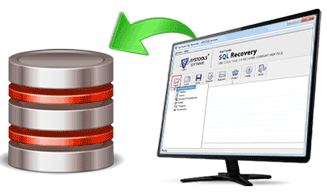Resolve SQL Error 7105 Query
Due to uncountable and tremendous facilities of MS SQL, it is preferred by millions of SQL database users engaged in IT industry for proper management. Whether users have to store small amount of database or a huge amount of database with proper way then, SQL Server is the only name that comes in users' mind. LOB in SQL Server database play an important role in managing SQL Server installation. They usually composed of data containing pictures. Well LOB genarally used for to represent large sized images of the website product, graphic media.
LOB storage is used by different types of data types of the SQL Server like TEXT, NTEXT, IMAGE, VARCHAR(MAX), NVARCHAR(MAX), FILESTREAM, XML, VARBINARY etc.
How LOB Gives SQL Error 7105
Large objects in SQL files include BLOB (binary large object data types), CLOB (character large object data types), along with DBCLOB (double-type). These objects have their own structure for data storage. Sometimes SQL Server database page row gets inaccessible whenever they are referenced by Large Object data and hence gives Error 7105. In all annoying situations like the above, SQL users get stuck in SQL database corruption which shows the below msg:
LOB Failure – Error 7105
"Msg 7105, Level 22, State 6, Line 1
The Database ID 11, Page (255:177), slot 1 for LOB data type node does not exist. This is usually caused by transactions that can read uncommitted data on a data page. Run DBCC CHECKTABLE"
High asperity of such errors automatically terminates SQL connection. The error also knocks users' door in Windows Application Event Log with the EventID=7105.
Valid Reasons Behind It
A query may encounter Msg 7105 when Large Object (LOB) data referenced by a database page row cannot be accessed. The application will encounter a message that looks something like:
- Problems in SQL Server engine
- The reference page of the database or the LOB page got corrupted.
- READ UNCOMMITTED ISOLATION LEVEL or the NOLOCK query hint used for determining the failure cause.
These are the crucial causes due to which such errors are generated by SQL files but, common reasons like accidental shutdown of system, improper usage of SQL databases, and many more may pull you in such annoying situations.
Try Quick Remedies
Firstly you should find out the table that got affected and accessed by the query that encountered the error. You may also run DBCC CHECKDB command and if found some consistency error, then restore it from complete good backup. Unfortunaley SQL database backup refused to restore due high level of corruption so in that case you may go with SQL Master database recovery tool which fluently recover and easily get restore SQL database in active state.