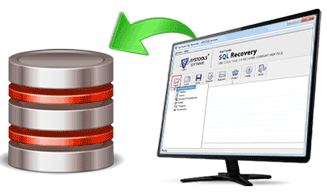Fix SQL Server Database Error 7934 Tips
SQL Server provides its users tremendous functionality to store, create, and manage bulk sized large database in order to maintain records. It offers the capability of creating database in query language, storing bulk sized database easily, and managing a huge number of databases conveniently. But even SQL Server is prone to corruption which sometimes causes inaccessibility error like SQL error 7934 in the database. The reason for this SQL error 7939 occurs when the SQL database tables is missing. Well there are many factors which influenced on database data like, fault within the Server interface or the primary memory or issues related to caching, even an internal error, disk space issue, or problems within the database header could raise corruption within a SQL Server database. This segment informs you about one of the common causes of corruption that gives rise to an error message, causes of a lot of heavy consequences, but is still resolvable.
Error 7934 Occurence
Some or the other time you may come across the following error message stating – "The table '%.*ls' has no indexes." This error message is given the error code 7934 in the error log of the SQL Server.
Basically such an error comes up whenever an index from the respective SQL Server MDF database table has been detected as missing. It is possible that your table got deleted either manually or accidently i.e. it has been deleted manually by the user considering it as no useful or it got deleted accidentally due to severe corruption struck within the database. And this might have given rise to the error 7934 stating that the respective table is missing its indexes.
Repair It In Desired Way
Here are some specific ways by which you can fix SQL Server database error 7934 at rate of success and level of convenience.
- Run the hardware diagonostic utility and figureout any hardware related error
- Checkout the Error log file and root cause of this error 7934.
- Get restore it from a complete and good known backup.
- Due to high corruption potential the backup fails to restore or users doesn't maintain the differential backup so in such situations the use of SQL database recovery software is beneficial to fix SQL Server database related errors.